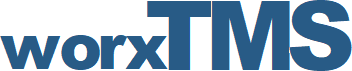Quick Setup Guide
Quick Setup Guide
3 years 5 months ago - 3 years 1 week ago #16
by admin
Do NOT Change Settings that are not needed to Change or If you are Not Sure what to Change, Most if Not All are Fine as they are! If your Example, You Need to Add Your Banking Details or Change the Tax Setting / Value, Rather "Edit" and Change what is Already there!
Quick Setup Guide was created by admin
Follow these Steps in Order to Get Setup
-
Add Your Home Currency & Any other you might use
- Banking & General Ledger --> Currencies
-
Add Your Local Taxes
- Setup --> Taxes
-
Setup Your Fiscal Years
- Setup --> Fiscal Years
-
Add Your Banking Details
- Banking & General Ledger --> Bank Accounts
- Complete All Your Company Information
- Setup --> Company Setup
- Check that All Settings in GL are Correct
- Setup --> System & General GL Setup
- Add Your Items & Services
- Items & Inventory --> Items
- Add Your Staff & Drivers
- Setup --> User Account Setup
- Add Your Customers
- Sales --> Add & Manage Customers
- Add Your Suppliers
- Purchases --> Suppliers
Do NOT Change Settings that are not needed to Change or If you are Not Sure what to Change, Most if Not All are Fine as they are! If your Example, You Need to Add Your Banking Details or Change the Tax Setting / Value, Rather "Edit" and Change what is Already there!
Last edit: 3 years 1 week ago by admin.
Please Log in or Create an account to join the conversation.