Xero Integration for Transport & Logistics – Seamless Xero Accounting Sync, Automated Invoicing, Driver & Carrier Management | worxTMS.com
Transport Management Software for Xero Accounting
Instantly integrate worxTMS.com with your Xero accounting software for transport and logistics. Our Xero integration automates invoice creation, syncs drivers and carriers, and keeps your business efficient, compliant, and ready—no technical setup required.
Watch: Xero Integration Video
Need help? Watch this walkthrough for step-by-step guidance on integrating Xero for automated invoicing, driver/carrier sync, and seamless accounting in worxTMS.
Click "Connect to Xero"
Start the integration by clicking the Connect to Xero button. This launches the Xero OAuth flow and lets you pick which Xero organisation to connect.
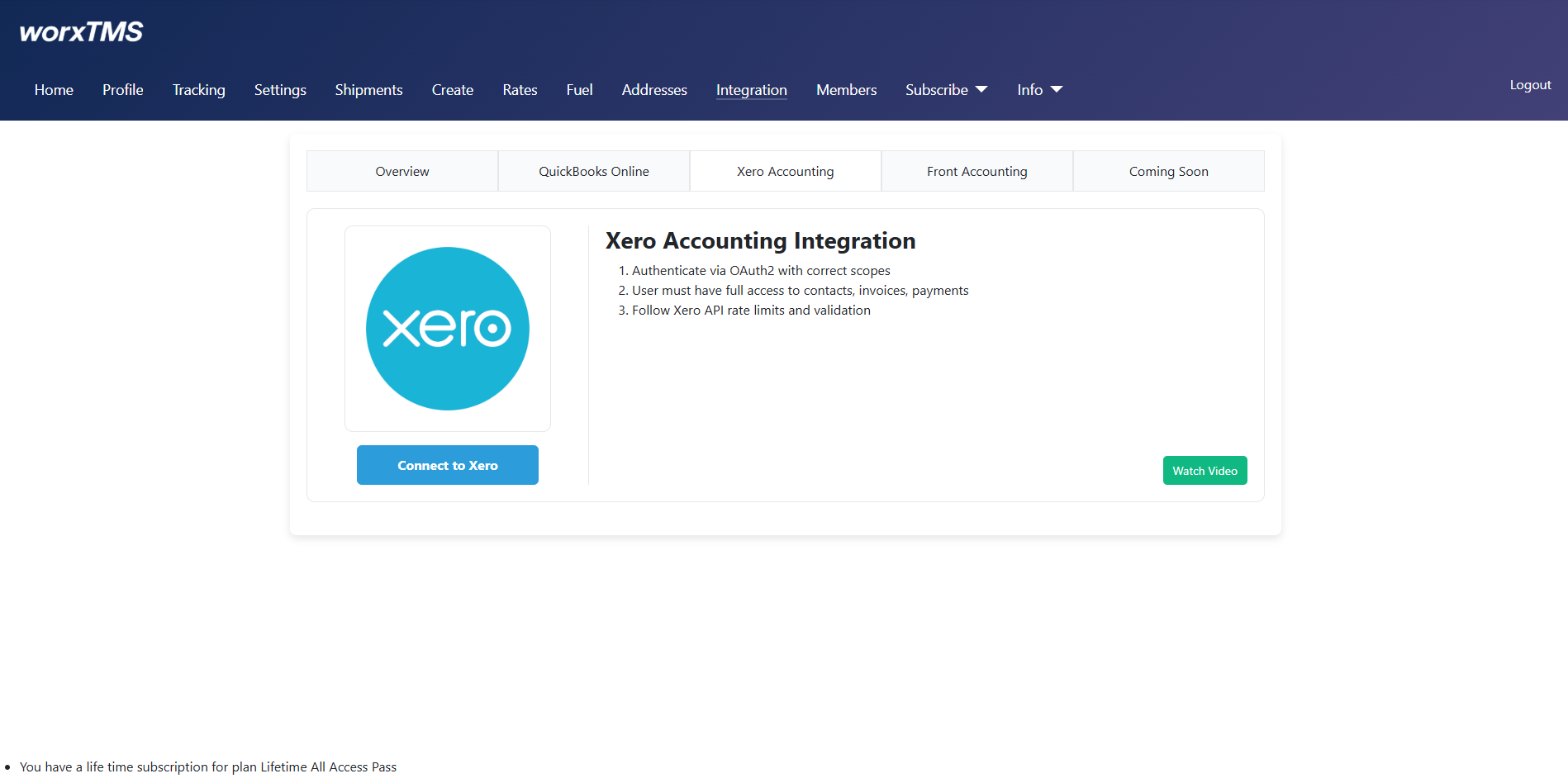
Login with Xero credentials
Enter your Xero email and password to authenticate. If your organisation requires MFA you'll be prompted next.
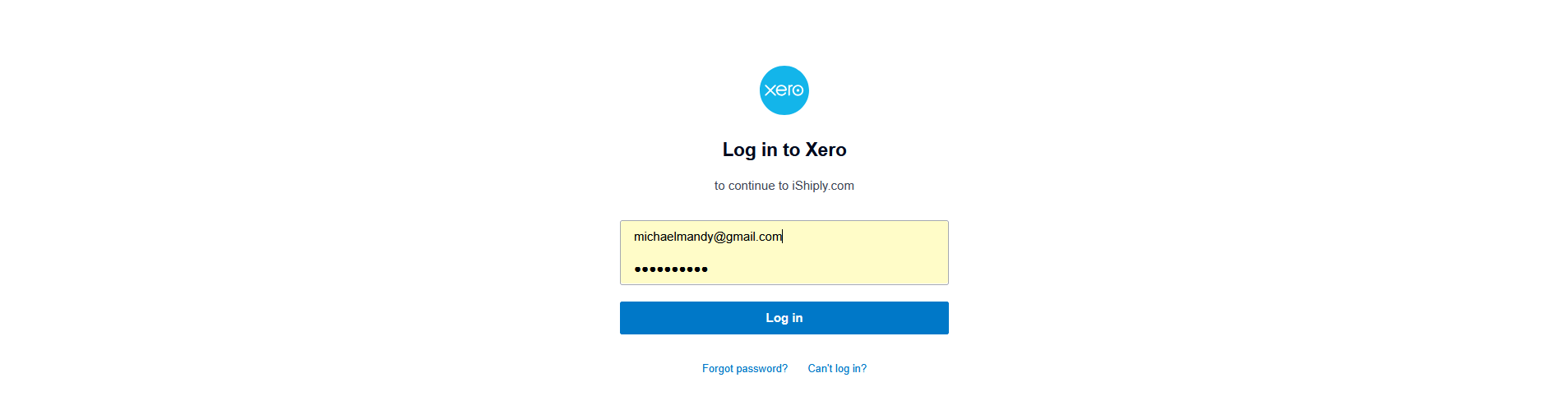
Complete MFA (if required)
If Multi-Factor Authentication is enabled on your account, complete the verification step.
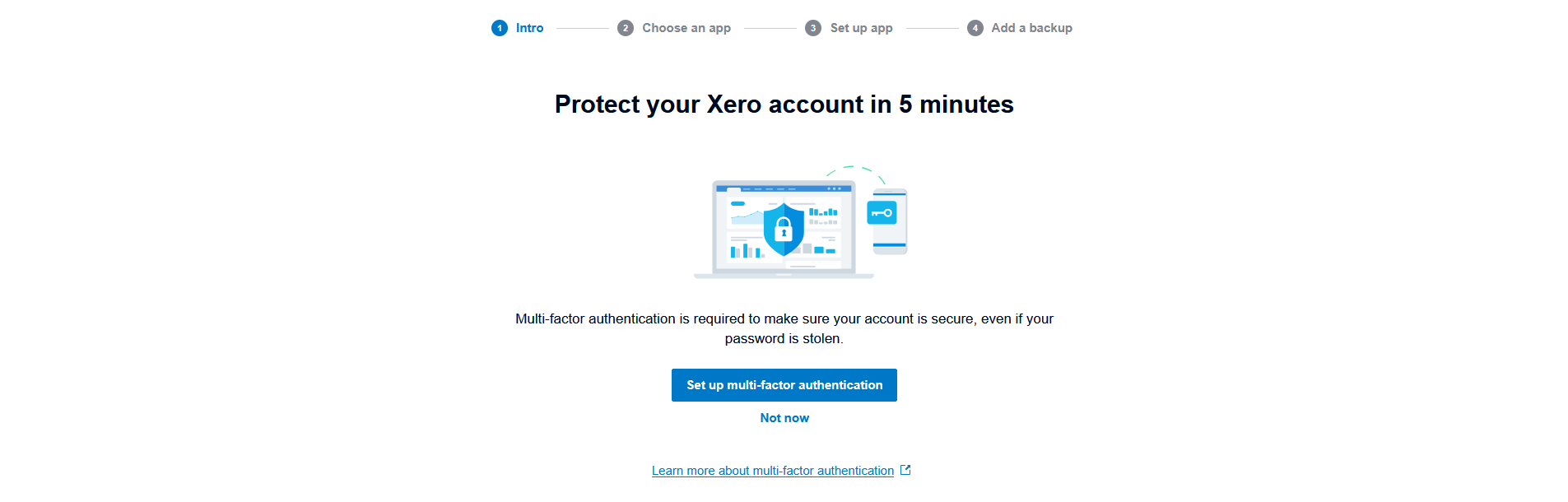
Allow access to worxTMS.com
Approve worxTMS to access the selected Xero organisation. You’ll see scopes/permissions listed on this screen.
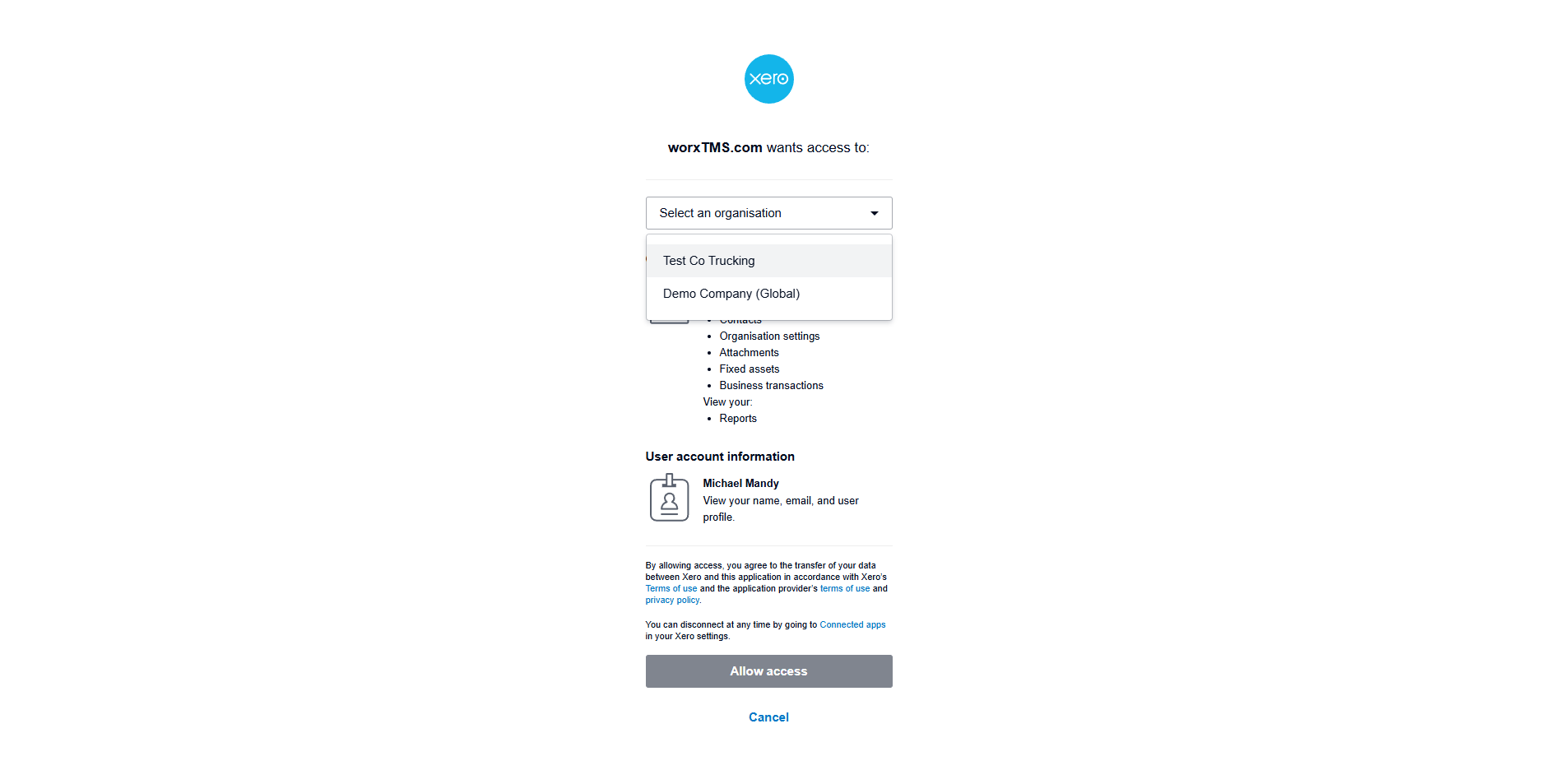
You're Connected — with Disconnect Option
After successful authorization you will see confirmation that your worxTMS account is connected to Xero and an option to disconnect if needed.
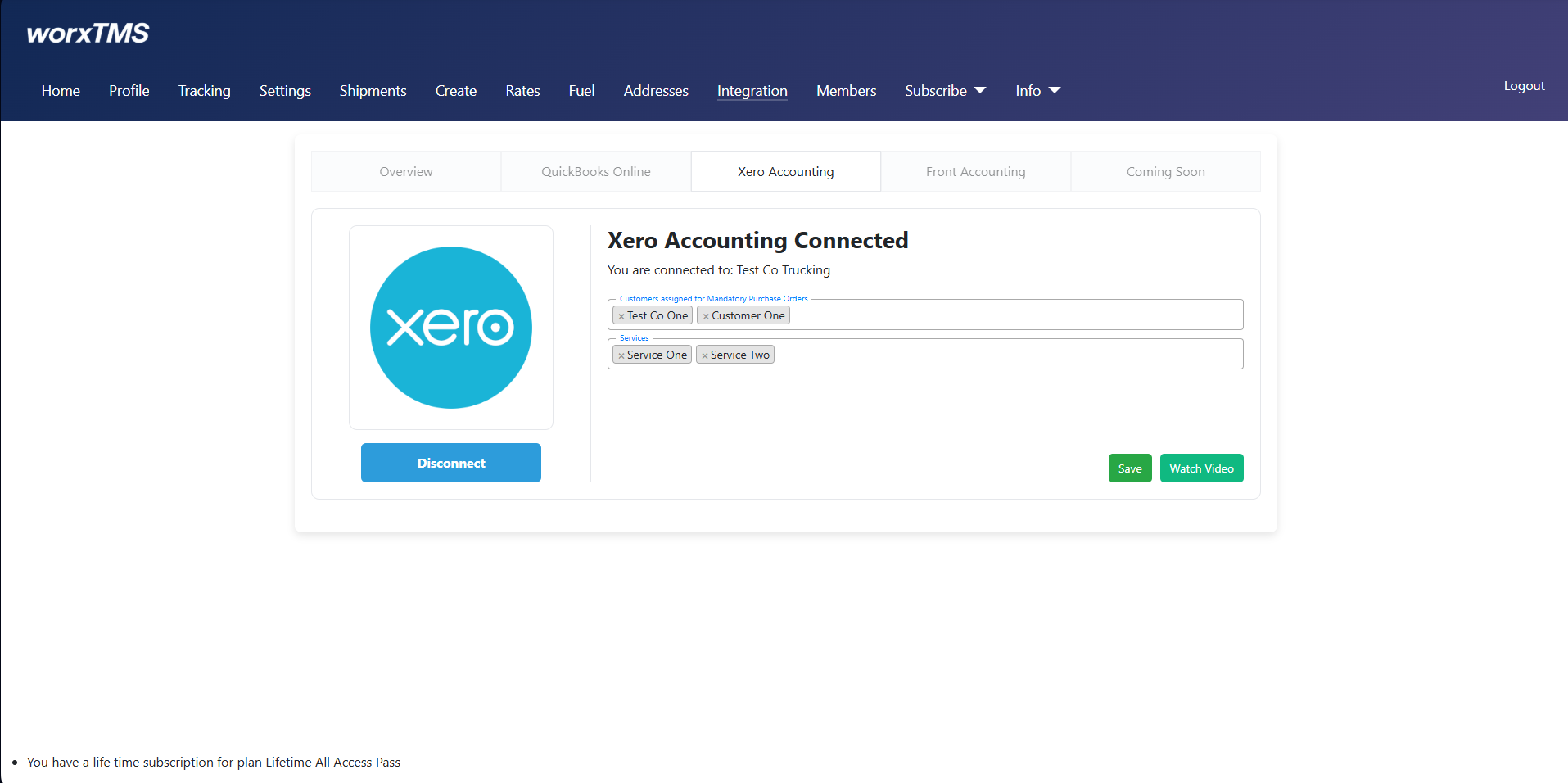
After connecting, you will be returned to the Connected page. Before you start dispatching, please complete these 2 quick setup steps:
- Add customers that require mandatory Purchase Orders
If any of your customers require a PO number for invoicing, add them here so worxTMS can enforce this rule automatically. - Select the services/items you want to use in worxTMS
If your Xero account contains many services/items, simply click and add only the ones you plan to use in worxTMS.
Delete or Update an Invoice
If you need to delete an invoice already created, simply Void or Delete it in Xero. worxTMS will automatically detect the change and:
- Remove the invoice from worxTMS so you can create it again without conflicts.
- Update any changes to Customer Ref / Order Number made in Xero.
- Sync updated pricing, service, or totals back to worxTMS automatically.
Even easier: If you’ve already created the invoice but only need to change the Price, Ref No, Service, or other details, there’s no need to void or delete. Simply update the invoice in Xero, and these changes will be sent to worxTMS automatically. No worries about data mismatches, duplicates, or manual updates!
Tip: worxTMS keeps all invoice data fully in sync with Xero, so your workflow remains smooth, accurate, and worry-free.
Watch: Simple Walkthrough – Add & Invoice a Shipment
Need help? Watch this quick video to see just how simple it is to add a shipment and instantly generate an invoice inside worxTMS.com!
Like what you see?
Try worxTMS free for 30 days — no cost, no credit card needed. Get full access to shipments, tracking, and Xero integration so you can see how it works for your business.
Start 30-Day Free Trial